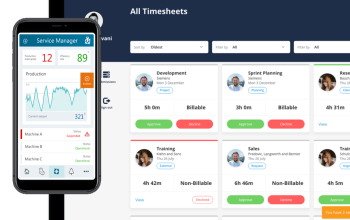Zero Touch IT is an end-to-end automation process designed to minimize human interaction points. This helps IT teams automate repetitive tasks and reduce errors, as well as enabling them to operate at scale.
Remote work is becoming more and more commonplace among employees, so IT departments must provide the right tools to enable their organizations’ remote workforce and protect networks from security risks.
Onboarding
Onboarding new employees can be a time-consuming and resource-consuming task. But using zero touch technologies, businesses can streamline this procedure and ensure new hires are up and running quickly and efficiently.
Zero touch technology can also assist with offboarding when employees depart the company, automating tasks such as device provisioning and user account setup.
Businesses can save money by minimizing the time spent managing employee devices. It also reduces downtime and boosts employee productivity levels.
It can also reduce security risks by implementing advanced cybersecurity measures on employee devices from day one. This can be accomplished through automated enrollment, device encryption and data protection.
A unified endpoint management (UEM) solution can facilitate this goal. VMware Workspace ONE UEM provides various enrollment tools for Windows 10 and macOS devices, such as out-of-the-box enrollment with Apple Business Manager, automated device enrollment with AirWatch, and zero-touch enrollment of rugged devices.
Offboarding
Companies with a large remote or hybrid workforce need to automate offboarding processes when an employee transitions from full-time work to part-time employment. A typical offboarding procedure involves HR creating a Jira ticket notifying IT, then IT manually taking over and turning off access to the IDP, transferring data, and deprovisioning accounts in SaaS applications.
Zero Touch IT simplifies the entire process, saving time and resources for IT teams. Furthermore, it helps keep data safe and secure, decreasing the risk of security breaches.
The ideal automation engine can serve as a centralized command center for carrying out complex, multistep workflows across dozens of SaaS applications. To be effective, the engine must be user friendly with low code that’s operable through menus or choose-click operations.
Organizations should invest time in understanding their employees’ experiences, not only during onboarding but also afterward. Doing this will foster stronger connections between businesses and their staff members.
Enrollment
Enrolling devices is a critical part of Zero Touch IT’s device deployment process. This simplifies the device setup step by ensuring they’re ready to go the moment they’re unboxed and turned on.
Additionally, zero touch IT automates the provisioning of settings, configurations and applications on devices to allow businesses to quickly roll out modern technology throughout their workforce. By eliminating repetitive tasks, businesses can free up more time for more strategic work.
Automating workflows not only reduces tedium and time loss, but it can cut costs and enhance employee interaction with IT. Zero touch also lessens the risk of data breaches and other security incidents.
For zero touch enrollments, set a support phone number and custom message that will appear before devices are provisioned. These features help guarantee your users understand what’s happening before they contact you for assistance.
Deployment
What is zero touch deployment?
In today’s remote workplace environment, IT leaders must ensure their devices are set up quickly and efficiently. By following a systematic process, IT can deliver new devices directly to users with minimal human involvement – enabling them to get up and running within minutes!
To achieve maximum efficiency, zero-touch deployment is the most efficient method. This automated model eliminates the need to image a device and connect it to active directory before sending it off to an employee.
ZTP simplifies device setup and security by automatically applying all device settings and policies. This makes it ideal for organizations needing to scale up their infrastructure quickly, or add thousands of new devices simultaneously onto the network.